
Hellllooo My Lovely Gifted Individuals!
It’s your mentor, Jackie here! Just wanted to take some time to tell you how much I appreciate you. I’m so grateful and thankful to have you alongside me during this life journey. You and I both are destined for greatness, success and abundance. All we have to do is put in a little time, effort and elbow-grease and it is ours for the taking! Just in case you needed help or guidance writing your Google Business review, product review & video testimonial – I’m here to help! Let’s get to it and get these done.
Writing Your Google Business Review:
The first and easiest thing on our to-do list is to write a quick review for my Google Business page. It means so much to me to have you voice your thoughts, experience and any changes in mindset or financial situation since you’ve taken my class. Be as thorough and lengthy as you please – I wanna hear it all and I pray you use my strategies to enact powerful change in your life!!! Please follow these 3 easy steps to do so:
-
Sign into your Google account here: (Don’t have an account yet? )
-
Next, click this link to take you directly to my Google Business page: When you arrive to this page, you’re in the right place!
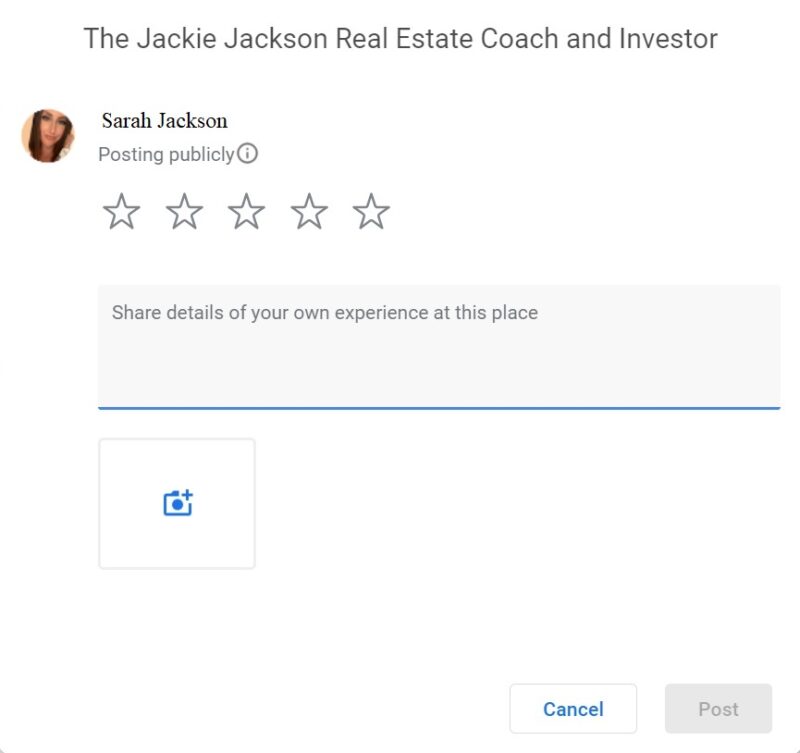
-
Tell everyone how the course went and your overall experience with me!
-
Take a screenshot and email it to me:
Writing Your Product Review:
A product review is similar to the Google Business review that I was speaking on above, but specifically is on the ‘Tax Deed Genius” course. In order to do this, it is located on the courses product page of my website. Please follow these steps to write your review:
-
Sign into your account on my website, click here to go to the login page: It should look like this:
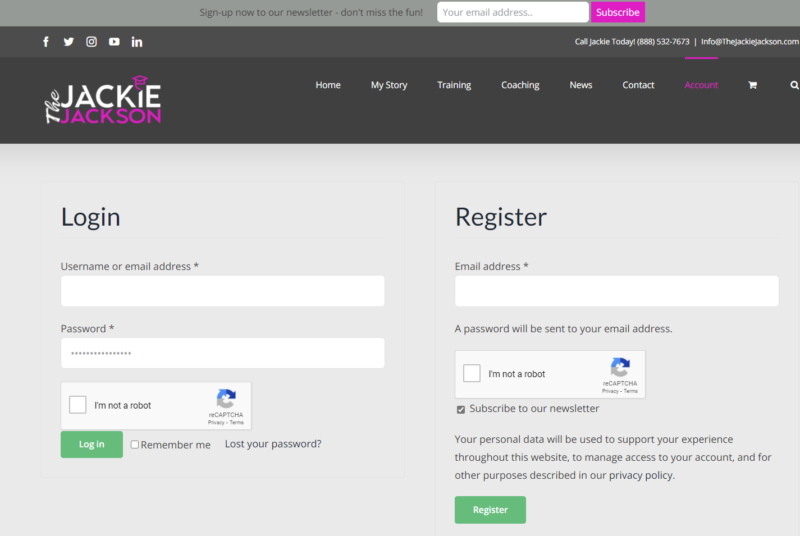
-
Once logged in, click here to go to the course product page:
-
Click the ‘reviews’ tab. Scroll down a bit, and you should see two tabs on the bottom left – one is ‘description’ and the other is ‘reviews’. It should look like this:
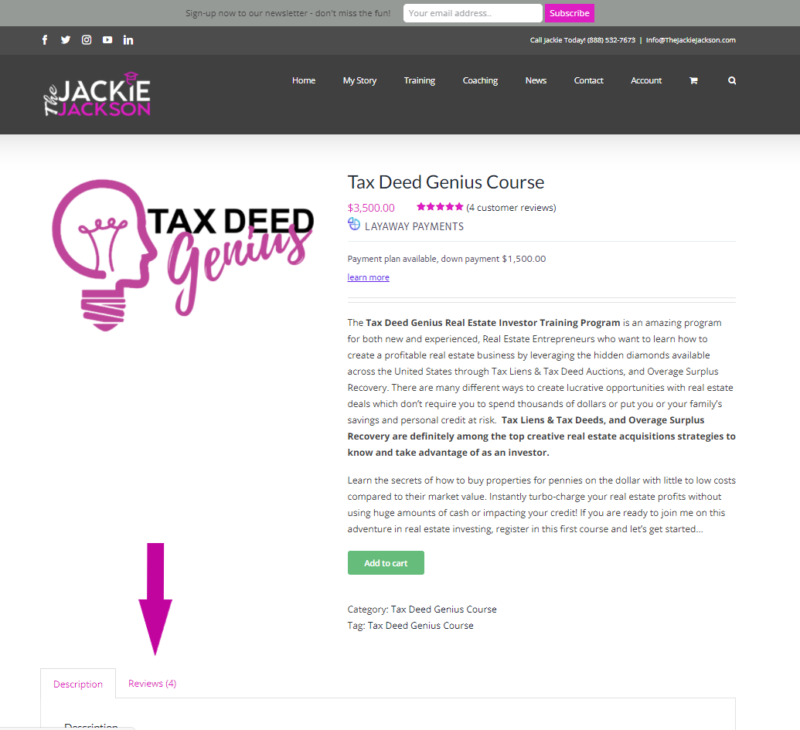
-
Scroll down past the previous reviews and you should see the area where you can add your review and select a number of stars to award the score. I strive for all 5 stars so please if we can do anything to help get there for you! If you are logged in, you should see this:
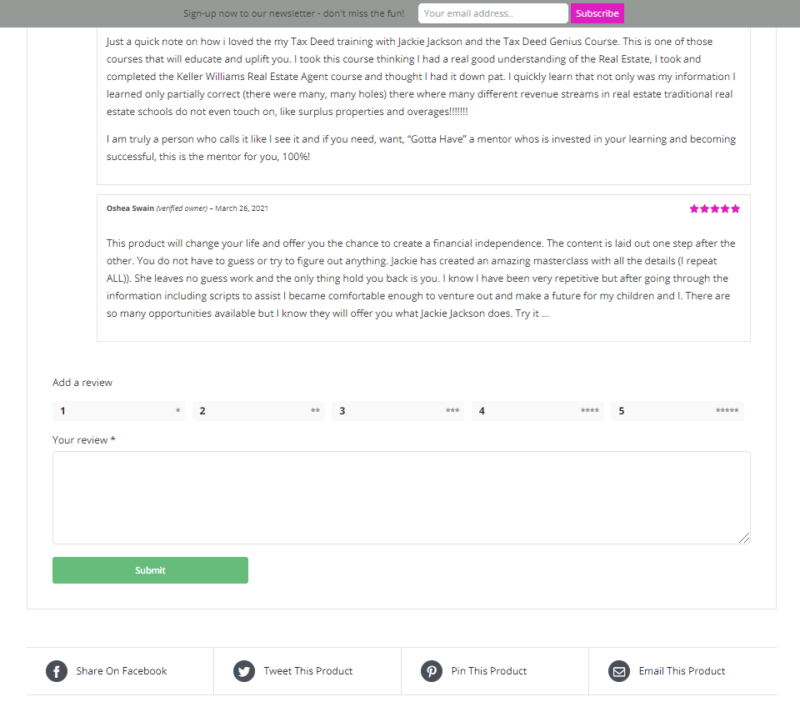
-
If you are NOT logged in, you will see this message letting you know that you need to be logged in:
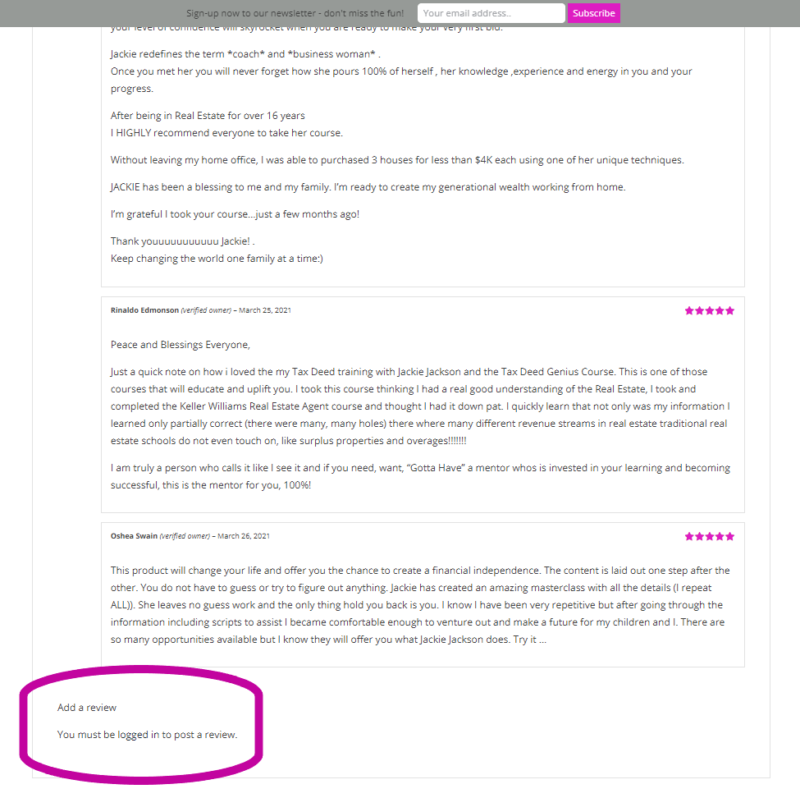
-
Tell everyone about your experience with the course, how you felt the information was delivered and how you feel the class went overall!
Creating A Video Testimonial:
A video testimonial is another method of sharing your opinion and experience, only I want to hear it straight from YOU!! Guess what that means? You guessed it!! Show your good friend Jackie your smile, speak loud and proud, and tell me how you felt about the ‘Tax Deed Genius” course! In order to do this, you’re going to need a smartphone, computer or tablet. Please follow these steps to record your testimonial:
-
Choose your device that has recording ability. (I prefer using a smart phone since they’re pretty fast and have good compatibilities, but it’s up to you!)
-
LIGHTS! Find a spot in your home with really bright lighting or go outside during the day. Just be sure I can see that dazzling smile and there are no distractions in the background.
-
CAMERA! Grab a cameraman or camerawoman in order to film for you.
-
ACTION!! Do your best to speak loud and clearly for 1-3 minutes on your experience with the course. Some topics to speak on: Was the information delivered in a way you could learn and follow along? Do you feel that the learning platform worked for you? Did you enjoy the process of learning/was it fun, exciting or engaging?
-
Make sure we can see and hear you clearly. Feel free to do as many takes as you feel comfortable. Did you nail it on the first try? Maybe three times’ the charm?!
-
Finally, upload your video to WeTransfer here: and please send it to me at: This extremely helpful video will guide you through this entire process:






